There are three methods for sighting Archer's Advantage in for printing Sight Tapes. The Calculate Speed Method is the most accurate method and the only one that should be relied on for Long Range Shooting typical of FITA and Field Ranges.
- Calculate Speed
- Chronograph Speed
- Build Bow Speed
Calculate Speed
The Calculate Speed Method requires the Archer to obtain two good sight settings. The further apart these ranges are the better. I recommend the following ranges for optimum accuracy:
- Field Shooters: 20 & 80 Yard Sight Settings
- 3D Shooters: 20 & 50 Yard Sight Settings
There are a number of shooters that prefer using 30 Yards for their short range marks, however I recommend using your 20 Yard Mark as your reference mark. For FITA Shooters, 18 Meters & 70 Meters may be optimal for sighting in.
See the graphic below for the proper way to read a sight setting from a 24 Turn x 10 Click Scale.
Many target sights have a calibrated knob at the top of the sight. This knob can be used to read sight settings accurately without having to squint to read the precise position of your pointer. The following describes how to read sight settings accurately from a Sure Loc Sight:
- Before Sighting In, do the following
- Rotate Knob At Top Of Sight To Zero
- Move Pointer on Sure Loc Scale Side Of Sight so that it evenly divides a line on the Scale
- This completes calibrating your Pointer to your Knob (Zeroing The Pointer)
- To read your sight setting, determine which two lines the pointer rests between. (e.g. between 15 & 16)
- Now look at the position of the Knob on top of your sight.
- If your knob is sitting on 5, then your sight setting is 15.50
- If your knob is sitting on the Click between 5 & 6, then your sight setting is 15.55
- If your knob is sitting on 1, then your sight setting is 15.10
- If your knob is sitting on the Click between 0 & 1, then your sight setting is 15.05
If your Sight Does not have a calibrated scale, you can use a pair of calipers to read your sight settings as follows:
- Sight In at two Ranges (e.g. 20 & 50 yards)
- Select Scale Type Inch
- Use Calipers to Measure Pin Gap to the nearest .001"
- Enter Range 1: 20
- Enter Mark 1: 0
- Enter Range 2: 50
- Enter Mark 2: Caliper Measurement
Once you have obtained your sight settings enter your two reference ranges and two sight settings in the appropriate text boxes of the Calculate Speed Tab and click Calculate Speed.
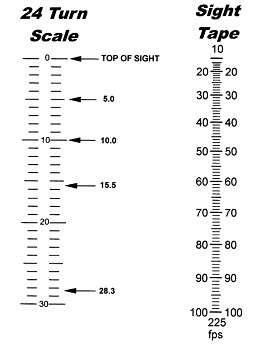
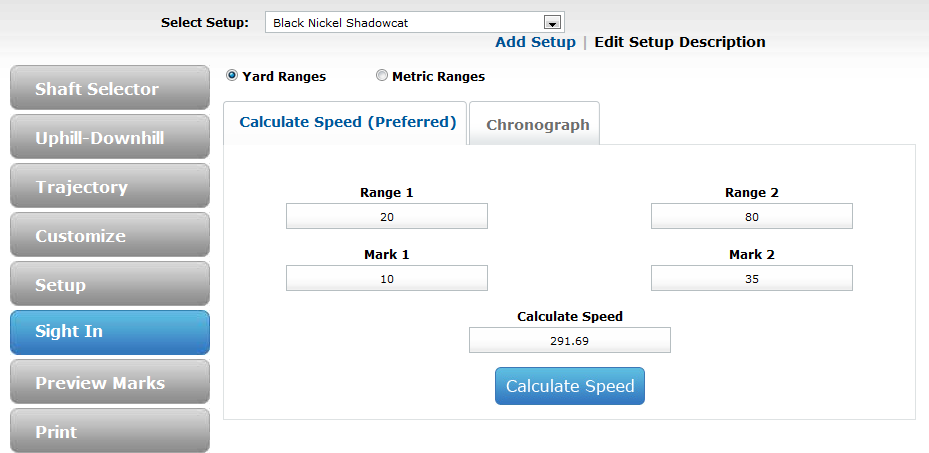
The Chronograph Speed method provides reasonably accurate sight settings for typical 3D Shooting. However, for optimum results I always recommend sighting in by getting two sight marks as shown in the Calculate Speed method above.
Sighting in using this method is quite simple, just shoot an arrow through a chronograph and sight in at one range.
Enter your Reference Range, Reference Mark and Chronograph Speed in the Chronograph Tab and click Sight In.
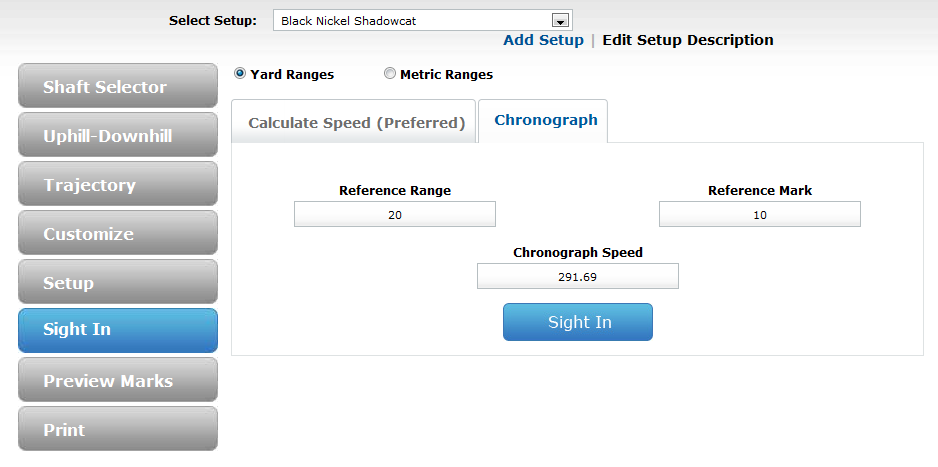
You can use the Build Bow Tab (Under Setup) to Calculate your Arrow Speed. Once you have obtained this Arrow Speed, go the the Chronograph Tab under Sight In and sight in as you would for a Chronograph Speed. Due to a number of factors that reduce the accuracy of Build Bow Calculated Speeds, including inaccurate Bow Scales, this method should only be used for "Quick & Dirty" Marks.



