Shaft Selector Tutorial
Bow Calibration
You can calibrate the program to the performance of your bow one of two ways:
- Option 1 (Preferred)
- Select Bow From the Setup - Bow Configuration - Select Bow Tab
- Note, if you do not find your bow model on the Select Bow List, select Generic Longbow, Recurve or Compound as appropriate.
- Verify Brace Height, Draw Length, and Peak Weight on the Setup - Bow Configuration - Bow Details Tab
- Enter Arrow Configuration
- This does not have to be an arrow you plan to shoot. You can select any shaft that is safe to shoot from the bow for calibration purposes. For the purposes of Shaft Selection, the only important measurement is the Total Arrow Weight
- Shoot Selected Arrow Through Chronograph
- Enter Chronograph Speed in Current Arrow Speed Box of the Setup - Bow Configuration - Bow Details Tab
- This step calibrates the program to the Actual Performance of your bow eliminating the uncertainties associated with poor Bow Scale Measurements or unreliable IBO/AMO Specs provided by Bow Manufacturers.
- Option 2 (Use Only When Published IBO/AMO Specifications are available for your bow)
- Select Bow From the Setup - Bow Configuration - Select Bow Tab
- Note, if you do not find your bow model on the Select Bow List, select Generic Longbow, Recurve or Compound as appropriate.
- Verify Brace Height, Draw Length, and Peak Weight on the Setup - Bow Configuration - Bow Details Tab
- Enter Manufacturer's Published IBO/AMO Speed in the appropriate Text Box on the Setup - Bow Configuration - Bow Details Tab
- This calibrates the program to the performance specified by the Bow Manufacturer. However, most bow scales are not very accurate and cause significant uncertainty in the accuracy of this calibration.
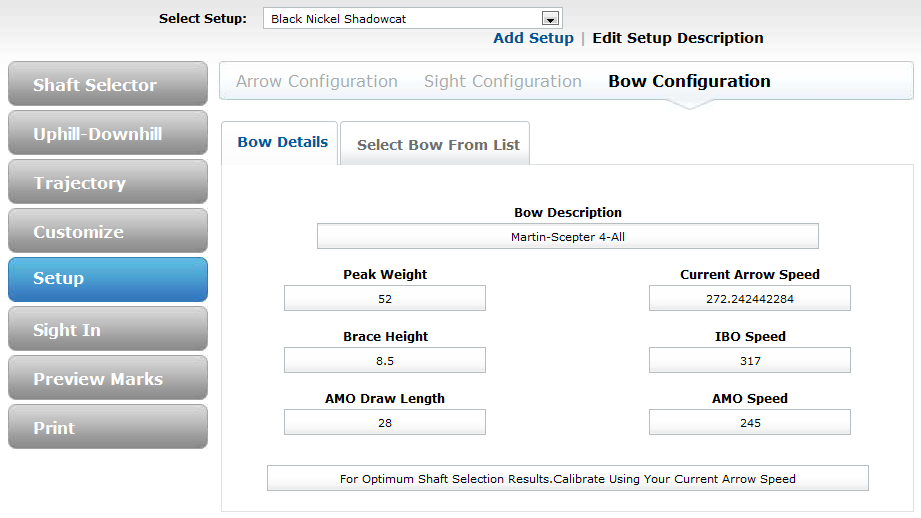
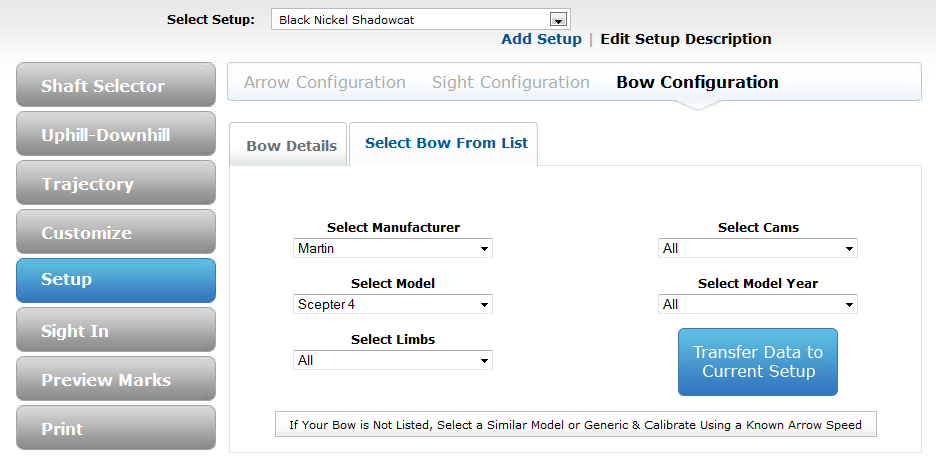
Shaft Selection
You are now ready to perform Shaft Selection with confidence by clicking the Shaft Selector Tab.



